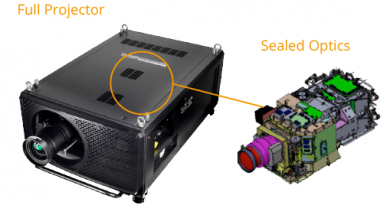Some screen installation process
If you are the first time installing the screen as well as buying new projectors without knowing how to fit the screen. This article is the most basic reference so that you can install the most secure screen, avoid the error that we and you do not want it to happen.
– Step 1: Carefully remove the screen from the carton, carefully inspect the enclosed accessory (remote control) before installation.

– Step 2: Then proceed to hang the screen to the position you have chosen, you need to proceed very carefully and note to avoid falling and collision. In each case, there are attached manuals, detailed installation. Before installation, read the installation instructions carefully, for correct installation. If you can not install, please contact our company. We will consult, install for you.

– Step 3: Check the power supply on the screen, ensure the power supply to the power supply.
– Step 4: Proceed to trial and refine your projector to match the screen

Note:
- Only install screens in rooms under normal temperature and humidity conditions.
- When you are not using the projection screen for a long time, especially the power projection screen, you need to disconnect the power supply. Do not use the hand to pull the wire to avoid wire breaks or dangerous to humans.
- The moving part of the screen when lowered must be at least 2.5 cm above or above the floor level, depending on the installation position, or according to the installation instructions for each screen different.
Depending on the type of screen to be installed and used, there will be specific notes to ensure the screen is operating optimally, durable.